Rotating the desktop in Windows 11 works very easily, even if you don't need it that often or at least not on all devices!Most modern graphics cards support keyboard shortcuts. Press CTRL + ALT + Up Arrow and your Windows 11 desktop is in landscape mode or CTRL + ALT + Left or Right Arrow, Down or Up Arrow and test all directions! 1.) ... Rotating the desktop in the settings!
|
| (Image-1) How to rotate desktop on windows 11? |
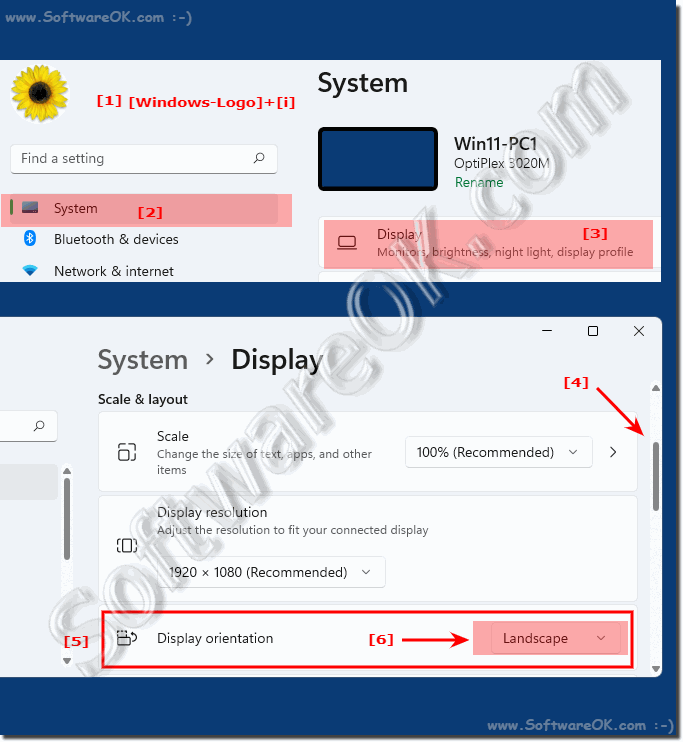 |
2.) More tips on desktop, settings and Co.!
Actually it is not the desktop / screen that is rotated but the content. This eliminates the planned headstand or other exercises. The correct alignment of the screen and desktop is still important. You can find more tips on this topic here. We help you to use your desktop more or less better!
Simply informed:
►► What is the difference between screen and monitor?
►► Set the screen brighter or darker under Windows 11!
►► Can I also test my touch screen on Windows 11?
►► One color desktop backgrounds on Windows!
►► Can I use the digital clock on the Windows 11 desktop?
►► Desktop icons are randomly moved on Windows 11!
►► Hide or show desktop icons in Windows 11!
FAQ 229: Updated on: 26 August 2023 07:12
